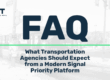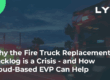As smart cities evolve and demand increased bandwidth and communication capabilities for their software and digital infrastructure, the speed of data transmission to and from traffic signals must also accelerate. Otherwise, it’s like a person with the newest cell phone using it on a 3G network – slow and inefficient.
That’s why we’re excited to announce the newest feature on the LYT Live Operations Portal: Traffic Signal Latency. This enhancement empowers users to monitor the communication delays and errors of each connected traffic signal in their smart city, ensuring their optimal performance, swift problem resolution, and cost savings.
What is Signal Latency?
Traffic signal latency measures the time it takes for data to travel to and from traffic signals. In the context of traffic signal operations, lower latency indicates faster communication between traffic signals and our system. High latency can lead to delays and potential issues in traffic management. There are a number of reasons that there could be a delay in communication to and from traffic signals within a city. Whether a traffic signal is on cellular or fiber can cause delays as well as a multitude of smart city applications like video surveillance using traffic signal network bandwidth at the same time.
Why is it important to monitor?
When traffic signal latency is high, smart city infrastructure might not work as efficiently. Without the Traffic Signal Latency view in place, costly maintenance crews might spend hours manually checking intersections and traffic cabinets to see what might be the issue or, even worse, the problem goes undetected, and transit buses and emergency vehicles develop workarounds at those intersections with problems, possibly compromising safety. Through the Traffic Signal Latency map layer on the LYT portal, users can quickly see where communication is poor, understand the nature of the issue, and accurately create a plan to fix the problem without wasting time and money by trial and error.
How Does It Work?
With the new Traffic Signal Latency feature, users can log into the LYT Live Operations Portal and easily check the latency of each connected signal. This is made possible by a simple checkbox addition to the interface. This means that our users can switch on and off the latency signal on the same window as viewing real-time traffic, transit buses, and/or emergency vehicle preemption calls.
Color-Coded Latency Indicators
To provide quick insights, each signal’s latency is color-coded:
Green: Good latency (low latency, optimal performance)
Yellow: Moderate latency (acceptable performance, but may need monitoring)
Red: Poor latency (high latency, indicates potential communication problems)
At a Glance: Identify Problematic Signals
The color-coded indicators allow users to swiftly identify which signals might have problematic communications with LYT. This visual aid ensures that users can take immediate action to address any issues, maintaining smooth traffic flow and minimizing disruptions. Without the Traffic Signal Latency view, it could take hours or even days to figure out what might be the issue and how to fix it, costing more time and money.
With emergency vehicles, every second counts and communication between traffic signals is imperative. The high speed of the emergency vehicle mixed with a slow communication to a traffic signal could mean that the firetruck has to run a red light, which is the most dangerous part of their job.
Benefits of the Signal Latency Feature
- Real-Time Monitoring: Stay updated with real-time latency data for each connected signal in your city.
- Proactive Management: Quickly identify and address signals with high latency before they impact traffic operations.
- Improved Efficiency: Ensure optimal performance of Maestro by keeping latency in check.
- User-Friendly Interface: The simple checkbox addition makes it easy for users to access and interpret latency data from one screen.

Getting Started with Signal Latency
To start using the Signal Latency feature, follow these steps:
- Log into the LYT Live Operations Portal.
- Navigate to the Options Menu on the left of the Portal.
- Check the “Signal Latency” box to enable latency monitoring.
- Observe the color-coded indicators to assess the performance of each signal.
Conclusion
The addition of Signal Latency to the LYT Live Operations Portal is a significant step towards enhancing traffic signal management. By providing real-time, color-coded latency data, users can maintain efficient communication between signals and LYT solutions, including Maestro, ensuring smooth and effective traffic operations. Log in today to explore this powerful new feature and take control of your city’s traffic signals like never before!
Interested in learning more about the Signal Latency feature and the LYT’s solutions available for your city? Schedule a demo with one of our experts to get a personalized look into how LYT can improve movement in your community.