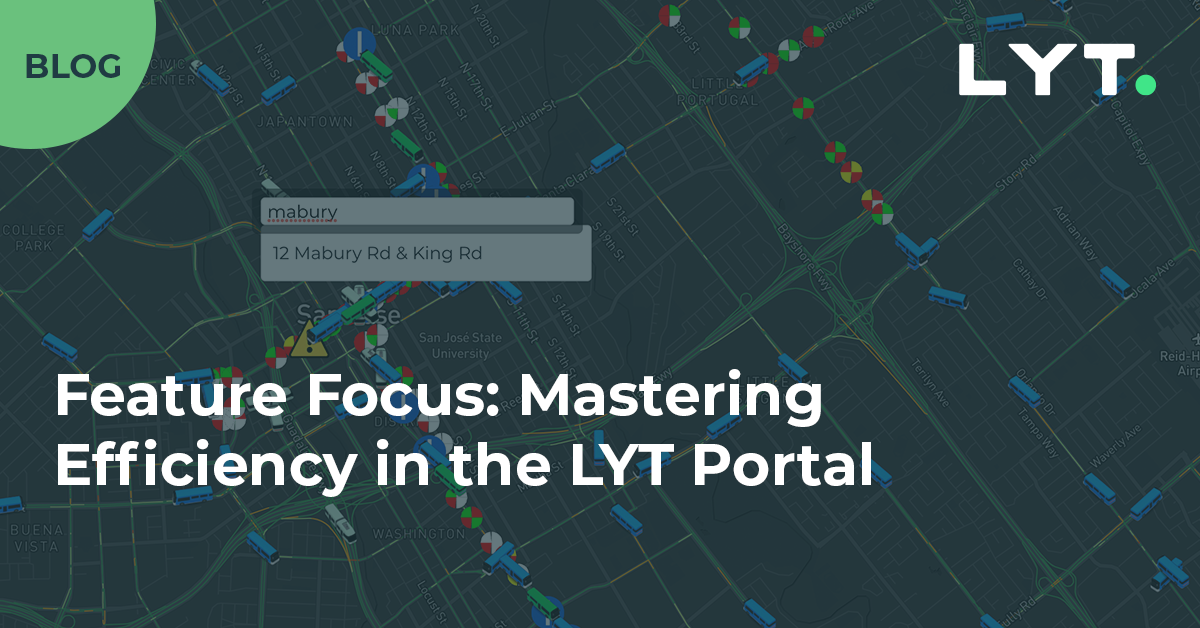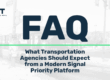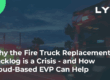In the digital age, where information is abundant and time is precious, efficiency has become the holy grail of productivity. Whether you’re a traffic planner, traffic engineer, or someone equally invested in the transportation in your city, you’ve likely found yourself scrambling through the map to locate a specific vehicle or intersection. However, fear not! There’s a simple yet powerful tool that can save you precious minutes and streamline your search process – Control+F. In this blog, we’ll explore the wonders of the Control+F function and how you can use it effectively within the LYT Portal to find specific vehicles or intersections in a flash.
What is Control+F?
Control+F, also known as Find or Find in Page, is a keyboard shortcut and feature that enables users to search for specific text within a document, webpage, or any text-based application. By simply pressing “Ctrl” and “F” simultaneously, a small search box appears where you can enter the word or phrase you’re looking for. The function then quickly scans the content and highlights all occurrences of the term, making it incredibly easy to spot and navigate through the portal. At LYT, we’ve reimagined this useful shortcut in the context of traffic.
Mastering Control+F in the LYT Portal
Accessing the Search Function
When you enter the LYT Portal, summon the Control+F function by hitting the keyboard shortcut “Ctrl” and “F”. The search box will appear.
Utilizing Specifics to Get Results Quickly
Once the search bar appears, you can search by individual intersection or vehicle. As you type, the related vehicle or intersection will be able to be selected to search. You can type specific numbers or letters for the function to find within the portal.
Once you choose an intersection or vehicle from the dropdown results, the map will immediately pan and center on the desired item. This allows you to save time with the search and focus on what matters most, reducing traffic congestion through analysis. You don’t have to waste time panning around the map to find what you’re looking for; you can simply “ctrl-f”.

Conclusion
The Control+F function is an indispensable tool that empowers users to find real-time status information swiftly and effortlessly within the vast expanse of the LYT Portal. By mastering this technique, you’ll no longer waste valuable time to find the intersection or vehicle needed. Embrace the power of Control+F and unlock the full potential of the LYT Portal, transforming the way you access and search information in your city.
Want to learn more about how LYT can help your city reduce traffic congestion and keep transit and emergency vehicles moving at the speed of LYT? Get a personalized demo of our solutions today!